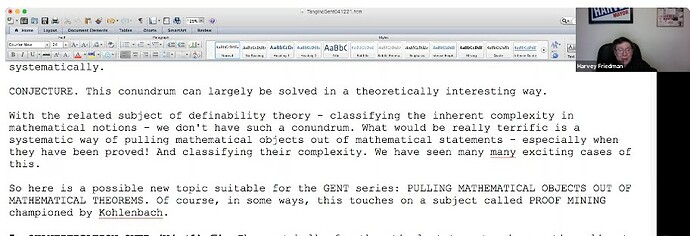Not sure exactly what you want.
Assuming you have LO version 7.x, you can try to select a different user interface (UI) with View>User Interface>`…
The first three (Standard Toolbar, Single Toolbar and Sidebar) are variant of the usual UI, keeping the menu bar. The last four (Tabbed, Tabbed Compact, Goupedbar Compact, Single Context) get rid of the menu bar which makes sometimes difficult to change the UI.
Look then for the small icon at top right looking like ≡ (three horizontal bars). This is where the menus are hidden. In the last case, you have a button labelled Menu.
In case, this does not answer your question, edit to better describe with words your expectation.
However, my personal opinion is such a UI is faulty because it does not encourage to use the founding principles of Writer (styles) which greatly simplify composition and maintenance of sophisticated documents. But user tastes and work habits differ with every person.
To show the community your question has been answered, click the ✓ next to the correct answer, and “upvote” by clicking on the ^ arrow of any helpful answers. These are the mechanisms for communicating the quality of the Q&A on this site. Thanks!
In case you need clarification, edit your question (not an answer which is reserved for solutions) or comment the relevant answer.