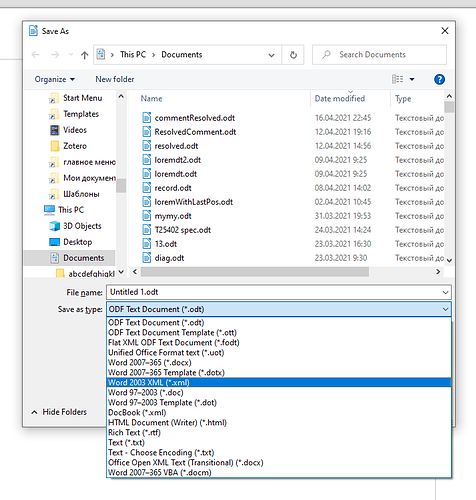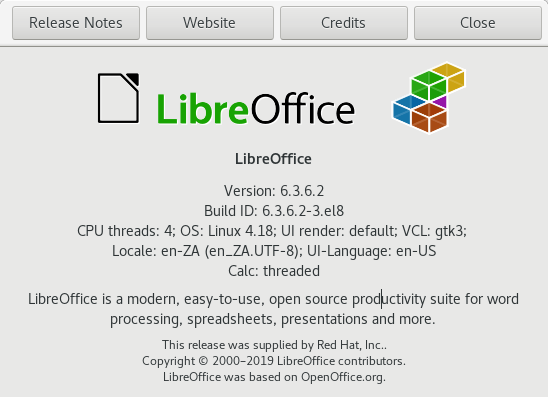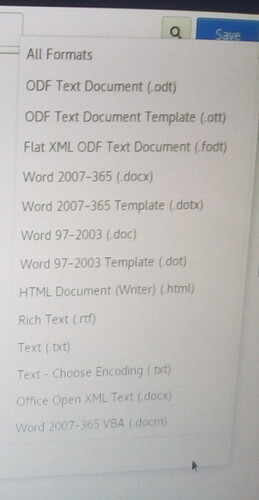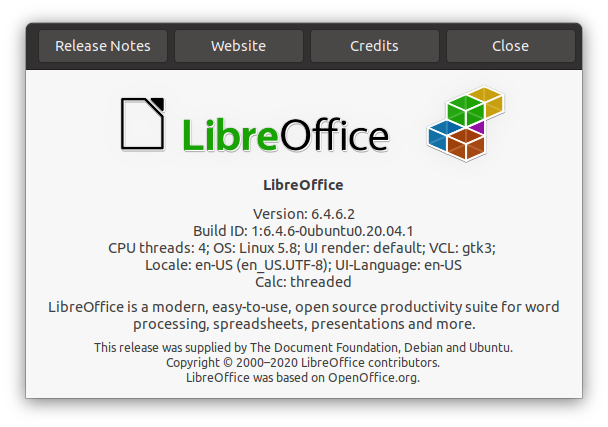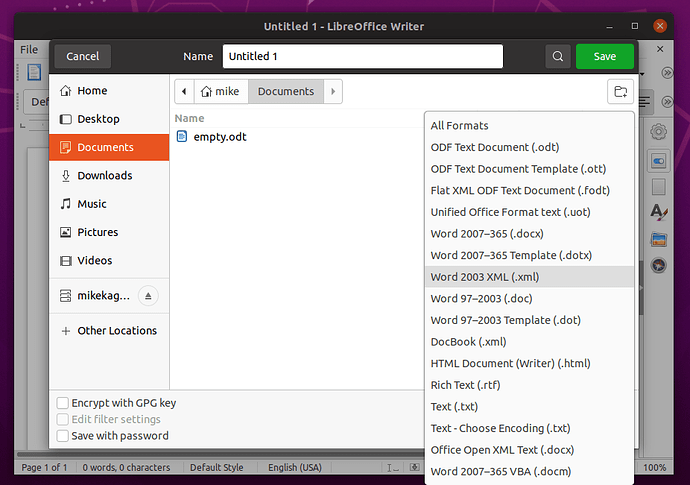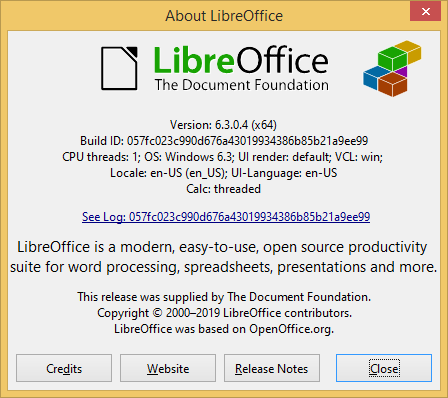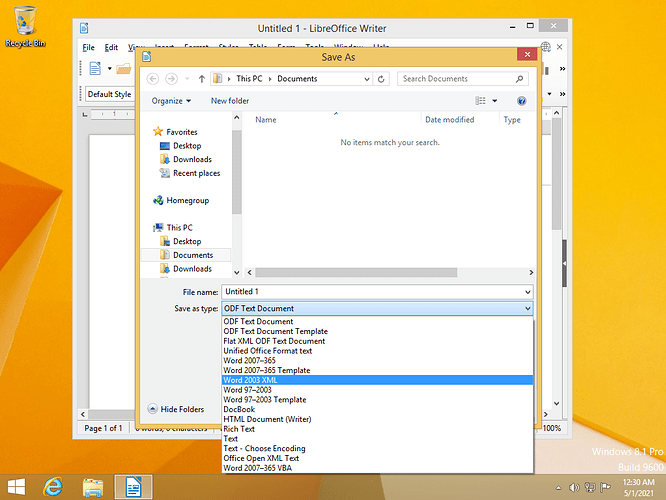The last time Writer.File.SaveAs.‘MSWord 2003 XML’ (.XML) was available in Writer was LO Version 5.X.
MSWord 2003 XML was(is) the only transparent export and dropping that in the name of remote access protocols is not the wisest move in the founding Star Office / Open Office / Libre Office vision.
If its is gone forever from File menu then can it be made available as a plugin emitter / export choice or stand-alone?
I cannot imagine the usefulness of moving from .XML to .DOCX which has been fraught with internal contradiction.