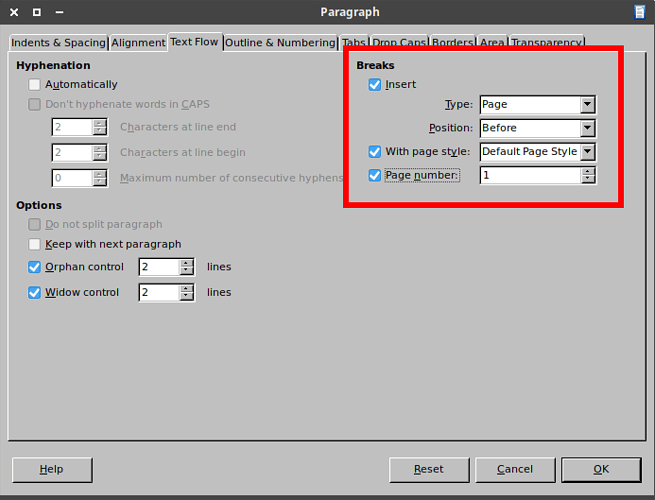for 7 years now i’ve been trying assorted hacks to get proper page numbering in writer with multisection docs.And seen hundreds of very frustrated people on the web who also can’t hack out how to do page numbering. And nobody has any solution.
of course your non-intuitive approach to page numbers (attached to paragraph styles) works well for simple things like letters, essays,
but NOT for multi-section books with different sections like
frontmatter and main bookmatter and backmatter
You don’t understand??? Please listen.
each section front, main, back RESTARTs renumbering the pages at page 1
Did you read that???
Three sections each starting at page 1.In the same document.
NOT unusual. Common. Common. Common. The usual thing in books.
And libreoffice just cannot handle this.
if in the main book section you have 10 chapters (all starting with same paragraph style) you don’t want them all starting at page 1, just the chapter 1. So useless to tell a paragraph style to restart numbering pages.
Don’t get it??? Reread what i just wrote. Reread it again. and again and again. until you get it.
Don’t bother to answer me if you haven’t read the problem at least 10 times. In the past i’ve only gotten replies from people who never read the question.
I’m so frustrated, angry and irritated by people who never read the problem and give CLICHE answers that don’t apply to the problem.
So please don’t give pat but WRONG answers about page numbers in paragraph styles.
Just say simply, yes or no. Just say yes you will or no you never will ever offer proper page numbering in sections. so we can all know finally to just give up on libreoffice, go elsewhere (and warn our friends to do the same).

 it’s easy to tell “nothing works” and then reply to anything “been there”. Just describe what you try to do, then see how easy people implement that, then learn that you simply are incapable to learn.
it’s easy to tell “nothing works” and then reply to anything “been there”. Just describe what you try to do, then see how easy people implement that, then learn that you simply are incapable to learn.