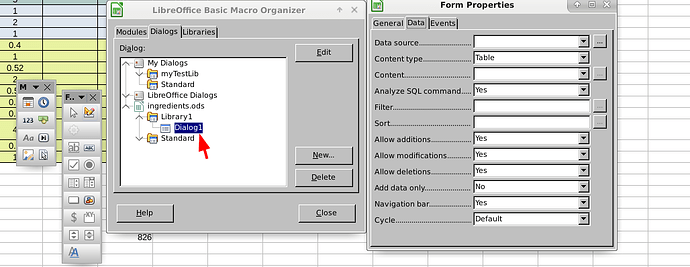So we have Dialog1 created and I would like to move it onto the sheet - how?
I’m not that experienced with calc. The concept is to write a macro that opens your dialog2 (dialog object.execute() command), this macro can be tied to a button on the sheet: insert > form > button.
right click > control properties > tab events and attach the macro code to the event mouse button down.
save and close the document, reopen to check.
I experienced difficulties in editing of the button once saved.
you can also tie the macro to a menu, or keyboard combination: tools > customize > keyboard
The event tab shown in the image are events concerning controls present in the dialog
think you misunderstood the Q. How do I move this https://i.imgur.com/FaBuseN.png (I know how to attach macro’s to buttons and I can add buttons to the sheet) But lets say I create my own Dialog using the various buttons and checkboxes provided by OOo… how do I then move it on to the sheet - it does not appear in any of the OOo menus.
oh hmm… you mean we cannot place dialogs on the sheet??? dialogs are only displayed when macros run? (I assumed we could attach complicated widgets to the sheet that were user made/defined)
For what you seem to be attempting, you would create a form on a sheet and not a dialog. A dialog will be in a separate frame.
thanks - that’s cleared it up