I want to copy a date so each cell below shows an increment of one day.
When I click and drag a cell with a date in it the year changes by increments of one but the day and month stay the same.
Hello
Method 1 - Drag down
just drag the date down:
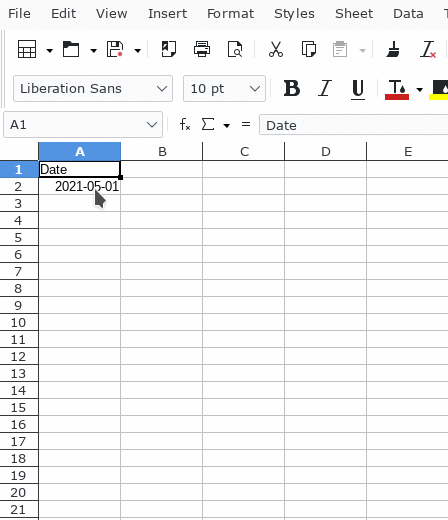
Method 2 - Use Formula
- Into
A1enter your date (e.g.2021-05-04) - Into
A2enter formula=A1+1 - Copy cell
A2 - Paste into desired range and start in cell
A3 -
Optional: Turn formulas to values using
Data -> Calculate -> Formula to Value
Method 3 - Fill Series
- Select 31 cells (in this example for month “May”)
- Go to
Sheet -> Fill Cells -> Fill Series - Enter your Start value (e.g.
2021-05-01) - Enter your End value (e.g.
2021-05-31) - Keep Increment to be
1 - Click
OK - Format the cells as Date using you preferred date Format Code
Remark
Works only, if you are dealing with real Calc dates (i.e. integers) and not using text.
Hope that helps.
