After years of using Writer, I’ve just discovered ‘Ctrl+Shift+j’, which toggles the toolbars on and off. I would think this was great, if it wasn’t for the annoying little pop-up box on top of my text when the toolbars are off. Anyone know how to get rid of it? I’ll add a snip.
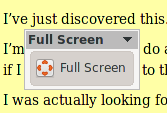 .
.
