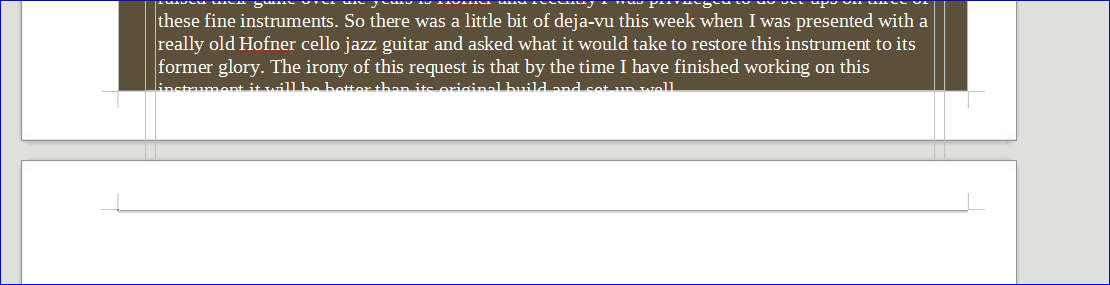I have webpages that I need to convert to PDF and then manipulate from PDF to word but libreoffice is only converting part of the whole web page and the ‘box’ (table) with works stops just into the 2nd page. There is no way I can get it to make a full 3 or 4 page conversion - which is what I was expecting.
I have converted a normal text and word doc to PDF withoout a problem.
Any help appreciated.
Jay