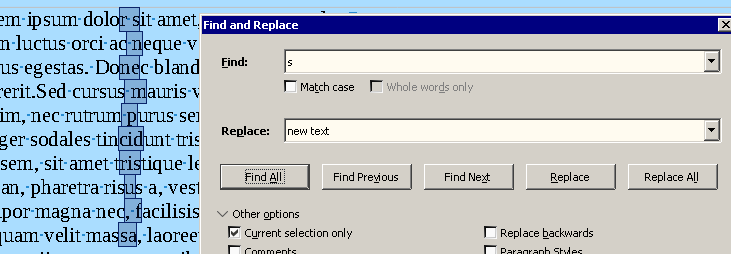Is there a way to position multiple cursors on multiple lines so that I can enter the same text at each of those cursor positions at the same time?
Care to explain exactly what you want to achieve?
A literal “multiple cursor” functionality is not available in Writer, but something along those lines can be achieved by the use of variables, fields, sections or table formulas. What to use depens on desired behavior/outcome.
If you want to enter text at multiple places to add to, or to replace a certain word or phrase, then Edit > Find and Replace should do that for you. Read the Help from the button on the dialog
Is there a way to position multiple cursors on multiple lines
No.
so that I can enter the same text at each of those cursor positions at the same time?
Sometimes; but position in all lines must be one over another, and lines must be consecutive.
- Copy the text that you want to insert
- Activate the Block selection mode (you also can choose it from the Status bar, or hold down
Altwhen dragging to select) - Select at leat one space or character in each line (it will be replaced) (text align and/or monospaced fonts could be useful here)
- Paste
Combining with Find and Replace:
- You can select a block of text, and find an specific character, and replace all in current selection only.
In the next image, all s in the selected block can be replaced with new text
Tested with LibreOffice 7.0.6.2 (x86); OS: Windows 6.1.
Add Answer is reserved for solutions. If you think the answer is not satisfactory, add a comment below, or click edit (below your question) to add more information. Thanks.