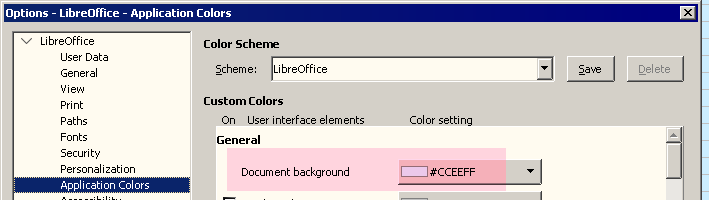I’ve set my background screen color gray (using dark theme), but when I want to print the document, I have to change it back to white background, is there a setup that I can do to have a document on screen one color and when printing, will always print with white background?
Background colour is a property of page style. Whenever you change a page style, this is forwarded to the printer. To get only a screen change, customize only the application behaviour.
@LeroyG: make your comment an answer.
Thanks so much for LeroyG and ajlittoz, with Linux, you always learn something new.
@michaelbr: this is not Linux-specific. It is Writer feature for page style and general LO settings for UI color.
To set a (non printable) Document background color, choose Tools - Options… - LibreOffice - Application Colors.
More LibreOffice Help on Application Colors.
Tested with LibreOffice 6.4.7.2 (x86/x64); OS: Windows 6.1/10.0.
Add Answer is reserved for solutions. If you think the answer is not satisfactory, add a comment below, or click edit (below your question) to add more information. Thanks.
Check the mark (![]() →
→ ![]() ) to the left of the answer that solves your question.
) to the left of the answer that solves your question.