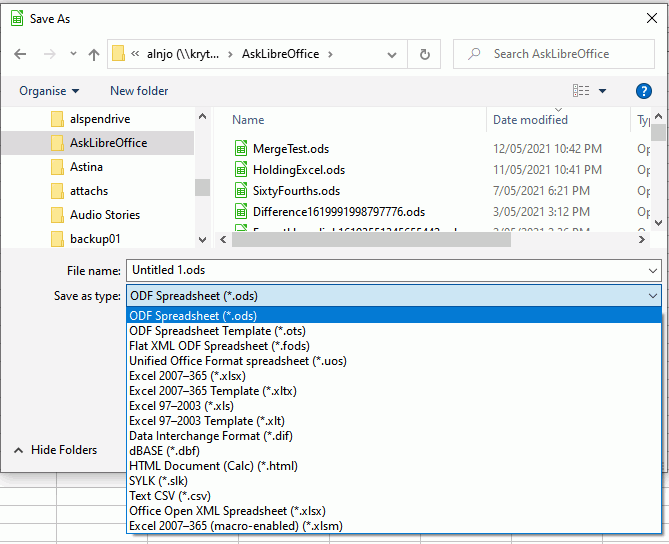In Spread Sheet, how do we change the column width and save changes.
We wish to change column to variable width, and able to save the changes.
After we save the spreadsheet, then, when we open that same saved spreadsheet, we found the changed column width was not changed. How come?
Save in .ods (Open Document Format) always. There is a warning that other formats might not retain everything.
If you need to send a file in a foreign format do a Save As from your .ods file for exporting only.
To Save As in Open Document Format, click File > Save As and in the dialog that opens, click on the drop-down field labelled Save as type and select ODF Spreadsheet (.ods).
If you create a new spreadsheet then Save as type will already be populated with .ods unless you have changed your default Save as type in the Options dialog… See Help > Saving Documents
We are learning to use Libre Office 7.1 SpreadSheet.
No, did not work when we tried to change column width.
We changed the column width. Perform Saved as. But the saved file column width did NOT changed.
The spread sheet file type is .csv
According to specification, CSV contains no layout nor formatting data.
We are trying to edit address book spreadsheet in file type csv using Libre Office 7.1… We tried to change the column width and save this spreadsheet. But the colume width changed was NOT saved. What is this file format in Libre Office you are talking about?
If the address book belongs to your email client or other program then it probably needs to stay in the same format. If it is one you have created for other use then use .ods
Please do not use the Answer field for comments that are not an answer to the original question, use add a comment instead, or click edit on your question to provide further details. Thanks.