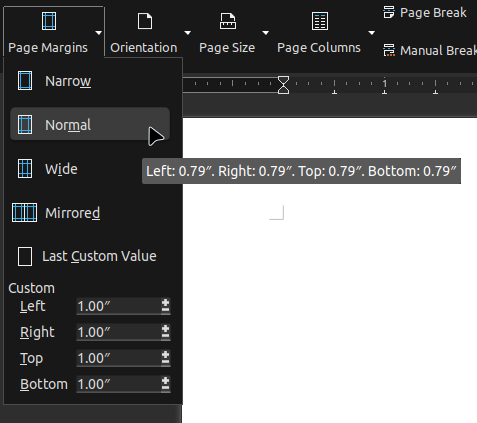
I want this Normal option to set the document to 1" margins. How can I change it?

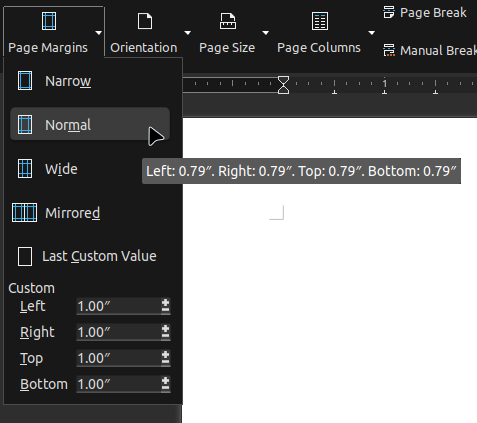
I want this Normal option to set the document to 1" margins. How can I change it?
If you don’t like the default page style and want something different, then the usual way is to create a new template with the page set up as you want it.
If you want always to use the new template then set it as Default.
I’ve already changed the default template to have one inch margins. I’m wanting to change the margins used by the options in this menu.
Not the answer you expected.
You have chosen the Tabbed Compact user interface. As with all tabbed interfaces, this one proposes quick’n’dirty pre-cooked formatting and layout for your documents, escaping the necessity to learn how to use styles.
Options Narrow, Normal, Wide and Mirrored are not related at all to any built-in or custon page styles. My bet is the parameters were hard-coded in the interface-handling piece of code (probably a set of macros). This has two results:
For real full control on Writer, read the Writer Guide and work with styles. In this context, Standard Toolbar will give you more versatility and efficiency.
To show the community your question has been answered, click the ✓ next to the correct answer, and “upvote” by clicking on the ^ arrow of any helpful answers. These are the mechanisms for communicating the quality of the Q&A on this site. Thanks!
In case you need clarification, edit your question (not an answer which is reserved for solutions) or comment the relevant answer.
(edit only removed misspellings; nothing new)
Yeah, not the answer I was hoping for, but thanks