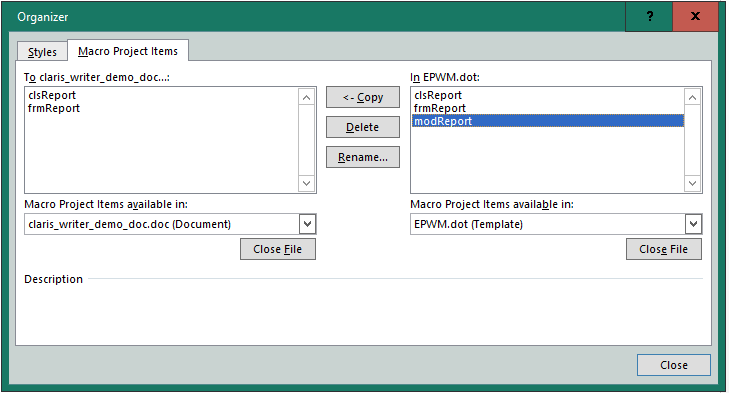I have a workflow in Word97, which makes use of VBA-macros to load a menu-item, which then shows a bunch of entries upon clicking which, it inserts specific text into the existing document. The template file itself loads fine in LibreOffice Writer (7.1), and also inserts text into the editor. Problem comes, when I try to open it as referenced from the .doc files. The macro doesn’t load. However, I was able to embed the VBA classes from MS-Word Macro Organizer:
After this I set, AutoExec as my Startup Event Macro in LibreOffice Writer:

This at least allows the macro code to be still present in the document, and could be invoked on startup.
This however has following problems:
- It is no longer maintained at one place, and is a maintenance nightmare.
- Causes code replication and extra document bloat.
- Most important, code no longer works, I need to fix it to even get it to run: Why? It ran fine when in .dot format.
How do I get the .dot file to load as in original workflow in MS-Word, in LibreOffice?
(reformatted by ajmittoz)