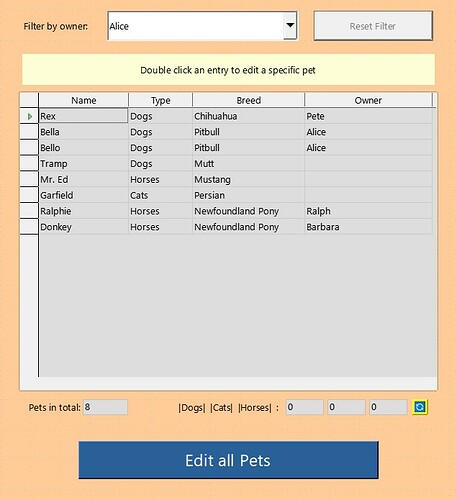Question:
What is the recommended way to access the row data in this case?
Do I have to use an additional SQL query even though all the data is already loaded?
Is there maybe some aggregate function like in the report builder that I could use instead?
Problem:
I have a GUI form with a grid containing sums. Now I would like to calculate a total sum of those sums and display the result in a separate text field. All the numbers are loaded and I can iterate over columns of the current dataset. But I can’t find a way to look at other rows (without setting the cursor using the mouse). Maybe there is a way to cycle the cursor through the rows in a loop?
Example:
This example does not make much sense, but it’s just an example. The relevant form is Pets, the relevant macros are in the module frm_pets
Datasource of the grid table:
SELECT pet_name, "P".pet_id, breed_name, type_name, owner_name, "P".owner_id
FROM Pets AS "P"
LEFT JOIN Owners AS "O" ON "P".owner_id = "O".owner_id
LEFT JOIN "Breeds" AS "B" ON "P".breed_id = "B".breed_id
LEFT JOIN "Types" AS "T" ON "B".pet_type = "T".type_id ;
Relevant Macro for the example:
Sub UpdateSums()
Dim mainForm As Object
mainForm = utils.GetGuiForm(FORM_NAME, GUI_FORM_MAIN)
Dim tblPets As Object
Dim colType As Object
tblPets = mainForm.getByName("tbl_pets")
colType = tblPets.getByName("col_type_name")
REM MsgBox colType.getCurrentValue()
Dim counterTotal As Integer
Dim counterDogs As Integer
Dim counterCats As Integer
Dim counterHorses As Integer
counterTotal = mainForm.RowCount
Dim tfTotal As Object
Dim tfDogs As Object
Dim tfCats As Object
Dim tfHorses As Object
tfTotal = mainForm.getByName("tf_total")
tfDogs = mainForm.getByName("tf_dogs")
tfCats = mainForm.getByName("tf_cats")
tfHorses = mainForm.getByName("tf_horses")
tfTotal.Text = counterTotal
tfDogs.Text = counterDogs
tfCats.Text = counterCats
tfHorses.Text = counterHorses
End Sub
I wish I could do something like this (pseudocode) :
Dim row As Object
Dim currentType As Object
For Each row In mainForm.Rows
currentType = row.getByName("col_type_name").Value
Select Case currentType
Case "Dogs"
counterDogs = counterDogs + 1
Case "Cats"
counterCats = counterCats + 1
Case "Horses"
counterHorses = counterHorses + 1
End Select
Next