OS - Debian Sid | Libreoffice Base version - 7.0.4.2
Hopefully a simple one.
When i add shapes like boxes or arrows to a form, they remain 'interactive outside of edit mode. For example, a user can accidentally click/highlight these objects when using a form. They cant be edited like this, they just highlight.
I would like to have them behave as a fixed part of the form (like a background or label). The same happens for basic images too (not image controls). I cant find a solution in the settings myself (have played with the anchor and arrangement), hoping someone knows whether this is possible?
Im trying to create ‘modular’ panels with relevant fields in them.

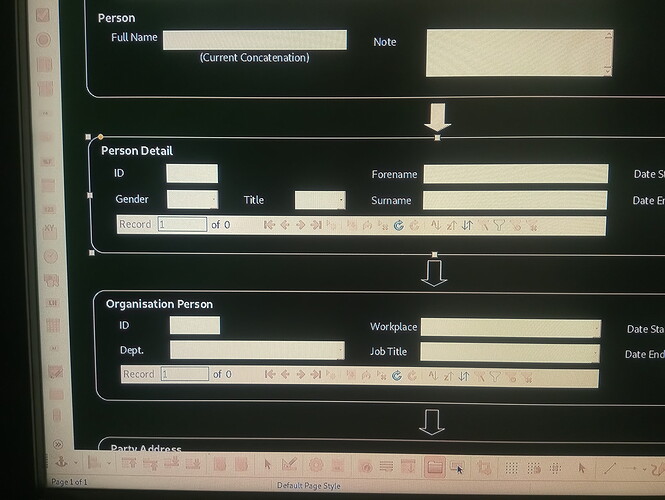
 Thanks for the heads up on the group box, ill look into that.
Thanks for the heads up on the group box, ill look into that.