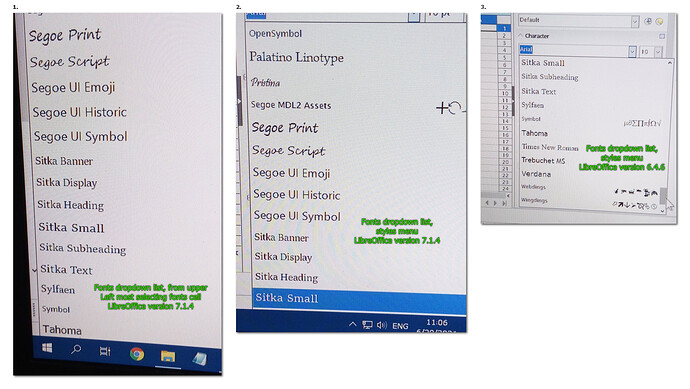Hello,
While trying to ‘setup’ some style for ‘Calc’ pages, I noticed some fonts missing in the dropdown list.
It always starts with “Arial” and ends with some “sitka”. “Tahoma” font and more are missing.
For your info.
Thanks
Motim
LO 7.1.4 on win 10 pro 20H2 x64