Hi, i was trying to make captions for my image and use cross-reference, but when y add a caption to an images appear like 1.1, so it seems correct
but when its applied it shows only a number (01)
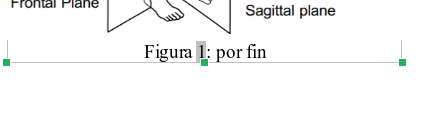
so, how do i do to keep that “Figure 1.1” ?

Hi, i was trying to make captions for my image and use cross-reference, but when y add a caption to an images appear like 1.1, so it seems correct
but when its applied it shows only a number (01)
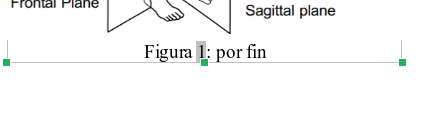
so, how do i do to keep that “Figure 1.1” ?
Presumably, you want numbering by chapter which is in Options, see Help and the linked topics at the bottom of that page.
It might be easier just to click the Help button under Options.
Have you assigned style Heading 1 to your chapter headings?
…so, how do i do to keep that “Figure 1.1” ?
I don’t know of any possibility.
If you open the “Numbering” field with the downward pointing arrow, there is no provision for sub-numbering anywhere.
I guess you added the sub-numbering manually in “Preview”, didn’t you?
You can only apply the numbering in the cross-reference that is specified by the “Numbering” field.
Newer releases of Writer (>= 7.1.x) behave differently from older versions. The preview box in the dialog shows the result of requesting level numbering no matter where the caption is. Previously, it reflected the caption context (i.e. outside a chapter → no chapter number, inside a chapter → chapter number shown).
The fact that the preview displays a “1.” chapter number tells that you enabled chapter numbering. Since you get no chapter in the effective caption means no Heading 1 paragraph precedes the caption.
You may not be familiar with chapter numbering in Writer. Headings must be given paragraph styles Heading n where n=1 for chapters, n=2 for sub-chapters, … So check your document structure. One way to see your document outline is to expand the Headings section in the Navigator side pane. You activate it by pressing on the compass icon in the right side of the window or F5.
To show the community your question has been answered, click the ✓ next to the correct answer, and “upvote” by clicking on the ^ arrow of any helpful answers. These are the mechanisms for communicating the quality of the Q&A on this site. Thanks!
In case you need clarification, edit your question (not an answer which is reserved for solutions) or comment the relevant answer.