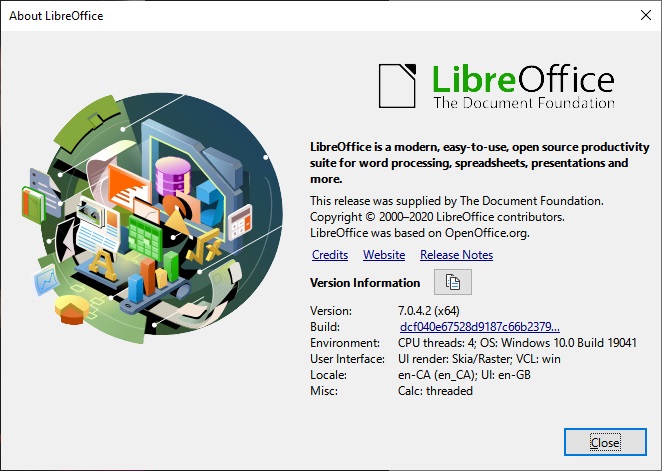
Please see in the attached that most of the pasted photos are gone leaving behind only outlines with an icon and 3 dots. This has happened from time to time with LibreOffice Impress as well as LibreOffice Calc.
Please advise how to avoid it.

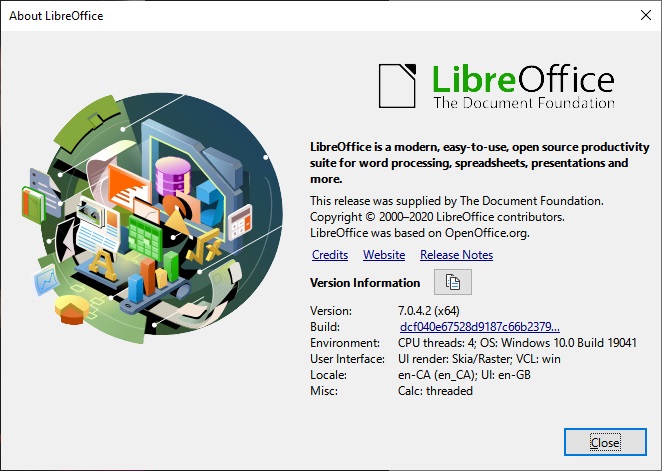
Click View > Charts and Images to toggle visibility
Available only in Writer.
Maybe trying with menu Help - Restart in Safe Mode….
According to tdf#46447 (Resolved WORKSFORME) use of templates or slides created in old versions (so before LO 4.x or OOo) of Impress might lead to loss of images. I would read through as there were a lot of comments and suggestions, some of which I have ummarised below
One piece of advice there was to re-create the slides in a current version.
Turning off Auto-save worked for some too.
Another workaround someone on that bug page said worked for him was to store the images in a sub-folder of the impress file and link to it from there.
Thanks, Earnest! I first started using LibreOffice in Dec 2017. I believe it wasn’t version 4.
The puzzling part is what caused only some images to disappear.
It might not apply to your issues, but worth considering.
2017 puts you starting at LO 5.x according to timeline when problem supposed to have been resolved. If you began with OpenOffice then that could be different.
Thanks again, Earnest! Actually the slides were created just last month using LO version 7.0.4.2.
Unfortunately, the questions about missing images appear from time to time, and it looks there’s still some big problem somewhere, even after the image handling rework done in 2018. Most unfortunate is the fact that there’s no reproducible scenario that could be put to the bug tracker, so that the problem could be seen by developers.
If you have such a scenario, please file a bug with the steps! Thank you.
Exactly, Mike! I’m looking for the causes so I could prevent the images from disappearing.
Exactly. Latest stable Writer deleted 2 of 5 images in my very simple document that consists of only 5 pages. After this, I simply cannot continue to use it, I lost any trust. I’m very pissed off because 1. now I need to make sure all my documents are really OK, 2. because I invested a great amount of time creating an amazing template, and 3. because MSO won’t be able to properly handle this template, so I will need to think how to place these documents to a MSO-friendly template (or a completely different app). I cannot understand why LO even positioned by TDF on the market as something that is ready for end users. This is simply is not true.
Thanks for your suggestion. However, there’s no such option available to me. Please note also that there was one image left in my Impress.
Thanks again for all the suggestions! The images were either files copied from my folder or edited after pasting. I was able to present them after the Impress was finished. Some unknown thing happened so that only some of the images disappeared when I reopen the Impress file. Please see attached reopened in safe mode.
Please do not use the Answer field for comments that are not an answer to the original question, use add a comment instead, or click edit on your question to provide further details. Thanks.
Such missing images may happen if you inserted the images as link instead of embedding them and then removed the files from disk. Though it should display the original file name instead of three dots.
I had a Windows Update today, KB5004945, which seems to affect network access. This might affect linked documents on network. Object not accessible