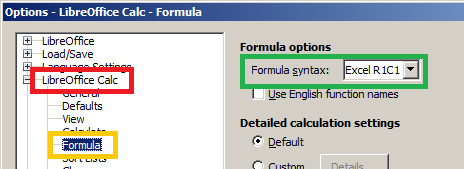How does one jump to the nth column in LibreOffice Calc (spreadsheet) without having to try and convert the number ‘n’ to the corresponding alphabetical characters? E.g. in my case I would like to jump to the 79th column. If jumping to the column is not possible, is there a way to change the headers so that they display 1,2,3… or 0,1,2… instead of A,B,C…?
Choose Tools - Options - LibreOffice Calc - Formula