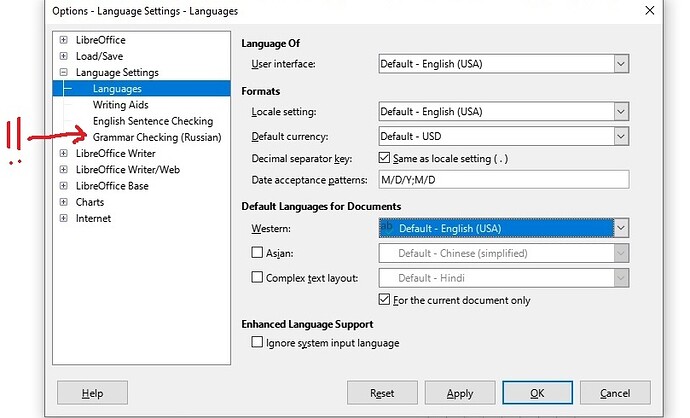I want to make this English
For English, there is another settings page, as shown on your screenshot - named “English Sentence Checking”. The one that you marked is for the other sentence checker that you installed - namely Russian. If you have it installed, you have configurations for it - and here it is. And since it is for Russian checker, it can’t become “English”, even if you “want” it.
I never installed anything on it including russian spell checker
Your screenshot indicates that you use Windows, so I suppose you used MSI downloaded from LibreOffice page to install LibreOffice. I am sure that you have installed Russian spell checker when installed LibreOffice, even if you are not aware of that (you could use Standard install options, and the spell checker could be pre-selected based on some system settings).