I have set up an Impress template with all features I need.
However even the master slide shows my settings, the normal slide based on this very master slide shows different settings, which cannot be changed.
This concerns the “Text” settings for the slide title. (right click on the frame of the slide title, select “Text”)
Image 1 shows the settings in the slide master:
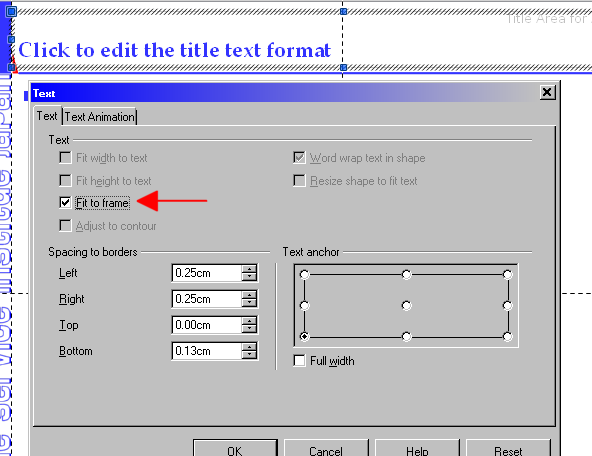
Image 2 shows the unchangable settings in the normal slide
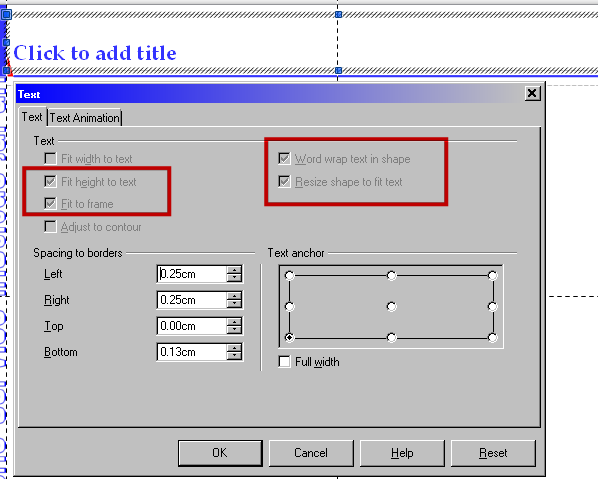
Is this a bug or what am I doing wrong?
Thanks in advance for help
