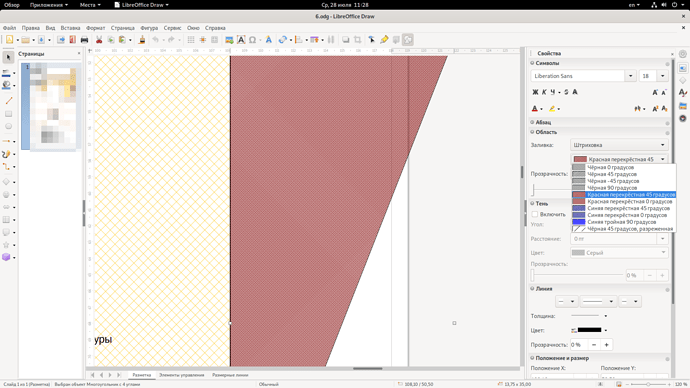Hello. How can I shade it with the same color (yellow) and same style? (Windows - LibreOffice 7.0, Ubuntu 20.04.2 LTS - LibreOffice 6.4.7.2)
You didn’t show the problem, only one screenshot - but how’s it different on another system?
Try to check th RGB code of the specific color in one applivation, and try to apply same RGB color in the another application
You want to fill the left hand shape with the right hand shape fill?
Simple way. Select the right hand shape, click the Clone formatting icon and then click the left hand shape. ![]()
Have it available for other shapes in the document. Select the right hand shape, open the Style pane in the sidebar and click the icon New Style from selection, give it a name and OK
Add it to the Area hatch fill. Select the right hand shape, right click and select Area, in the dialog that opens select Area tab, and click Hatch button (probably already selected) then click the button Add, give it a name and OK. You can now click in other documents and right-click another shape, select Area and choose that fill. Note: the Background colour doesn’t seem to be saved in the hatch fill.
Thank you!