shridev2 font is not rendering properly in libreoffice draw.
Libre office draw Version: 7.1.4.2 (x64) / LibreOffice Community**
OS: Windows 10.0 Build 18363*;
It is being displayed as below:
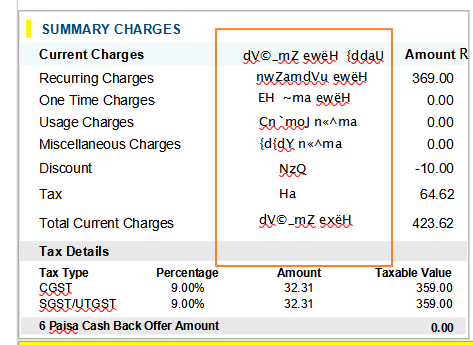
It should be displayed as below:

shridev2 font is not rendering properly in libreoffice draw.
Libre office draw Version: 7.1.4.2 (x64) / LibreOffice Community**
OS: Windows 10.0 Build 18363*;
It is being displayed as below:
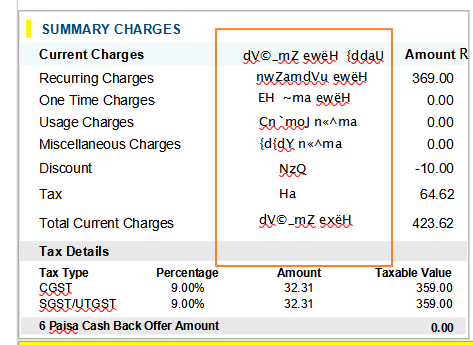
It should be displayed as below:
Are you sure the document is generated by Draw? It looks like a spreadsheet in Calc?
Edit your question to name the font used for you Indian-language text. Does it include the required language block? Otherwise some fallback is used.
Please do not use Add Answer but edit your original question to enhance the details of your question (answers are reserved for solutions to a problem on this Q&A site).
Yes, this is a pdf document and i have opened it in draw…
When i select this font i can see the font as shridev2.
As suggested i have updated the question with font details.
The Shree-Dev-002 font is not Unicode-compliant.
From technical information embedded in the font, it dates back to 1992, before Unicode became standard. It is typical of this era. The ASCII block has been replaced by Devanagari (or other Indian alphabet, I’m not familiar with these) so that the glyphs could be hosted inside a 256-character set as implemented in this time.
It has been very roughly adapted to be accepted by Unicode font renderers without reallocating the glyphs to their proper encodings.
I guess you switched your keyboard to the desired locale (Devanagari, Gudjarati or any other) and started typing. Unfortunately, there are no glyphs in these positions and the font renderers used whatever it could (because the font declaration tables are buggy).
The best thing you can do is dump this buggy font and use a known good Unicode font like the Liberation or Free series. Moreover, its licence is restricted and not really free.
If you insist on using it, you must type an extended-ASCII character in the range 0x21-0xFF. Build a correspondence table to know which key gives which glyph.
To show the community your question has been answered, click the ✓ next to the correct answer, and “upvote” by clicking on the ^ arrow of any helpful answers. These are the mechanisms for communicating the quality of the Q&A on this site. Thanks!
In case you need clarification, edit your question (not an answer which is reserved for solutions) or comment the relevant answer.