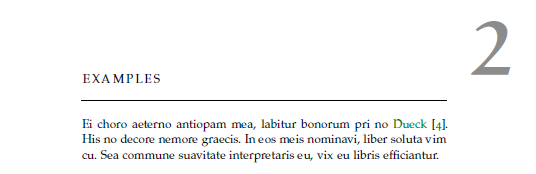I think, it is not possible in a non-hacky way.
Hack suggestions:
- Set a right-align tab stop on the right edge in the paragraph style.
- Start your heading with space and tab, so that the heading moves to the right side. The space is needed later on.
- Define a character style with a large font size and name it e.g. BigNumber.
- Enable chapter numbering in Tools > Outline Numbering and set the character style to your BigNumber there.
- Set the writing direction to Right-to-Left in the paragraph style.
You can change the writing direction in the paragraph style later, it might be confusing while writing your text. In any case do it in the paragraph style, not as direct formatting, to get the change for all headings.
If you do not need a table of content and your numbering do not have levels, then you can consider not to use outline numbering or list numbering at all. But instead define a number range (Insert > Fields > Others > Variables). Set a right align tab stop. Write you heading, insert a tab, and then insert the number range field.