How do you format your table of contents to get the output of the LaTeX Classic Thesis package?
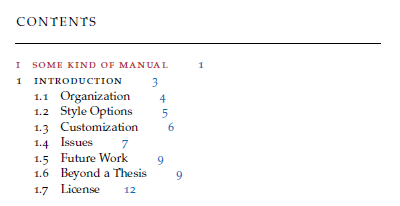

Generate Table of Content. (Insert → Index and Tables). Open tab “Entries” as shown in following photo:
For both level (1 and 2), area “Structure”, click on the “T” letter (it is not shown in the photo because I’ve already changed it) and then select “Hyperlink”. Now, you removed Tabstop. However, in order to have some space between text and page number, add some space by space-key between “E” and “LE” letters (it is shown in the image attached). (for example " “). Here you can edit page number format style as well. Click on the page number (”#") in the Structure and select Character Style (“Example”) and click on Edit.
You can also edit styles of each heading shown in Table of Contents. Go to Format → Styles and formatting or just press F11. Find styles “Contents 1”, “Contents 2” and so on and modify them as you wish. There are plenty of possibilities there and they are simple.
This is example (both JPG and ODT files) that worked for me:
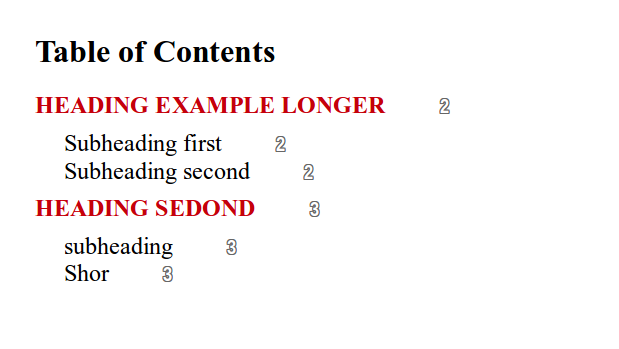
ODT file:
ODT example
How do you position the page numbers like that?
I edited my first answer to include photo… I hope this helped
Try disabling “Align right”, it works like tabs: In short headings the page number is far away, in long headings it is close to the heading. I had tried that and it’s not what I want. In Classic Thesis, the distance between the heading and the page number is always fixed.
Ok. I changed my answer and provided ODT example. I didn’t use exact fonts, but it is very easy to change.
This is a great answer!
thanks… I’ve learned something new as well 