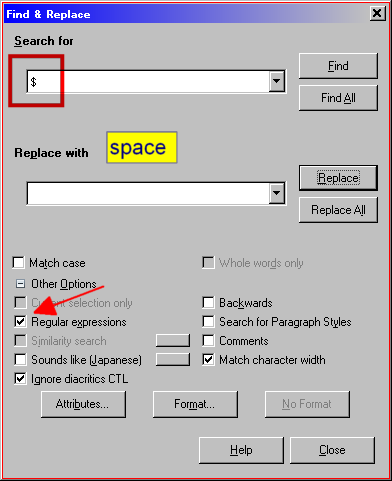LibO 4.2.4…2 on XP
I need to replace many carriage returns with a single space and considered to use the search & replace function (ctrl+H)
Opened: Other Options > Attributes but could not identify an item which searches for carriage returns.
If the search for carriage returns is possible, may please ask for hint which of the shown attributes needs to be selected?
Thanks in advance!
EDIT
The recommendation by @horst works. Here are the settings