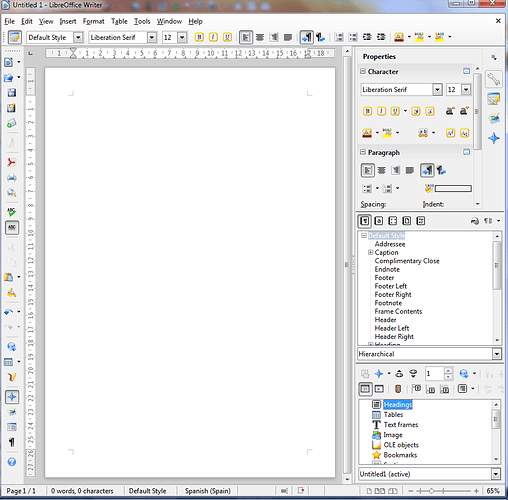For example, I might put a button on the Formatting toolbar that would apply the “Quotations” style on a paragraph. It would be even better if that button would show as checked if the paragraph already had that style on it.
I know you can create a keyboard shortcut for a style. I also know about the style manager and the “apply style” combobox. But I’m looking for a way to create a toolbar button for a specific style. This will allow me to quickly choose some commonly used styles (one click instead of two or more clicks with the combobox) without taking up a lot of space on my screen.
Is there was some simple way to do this without having to create a macro?