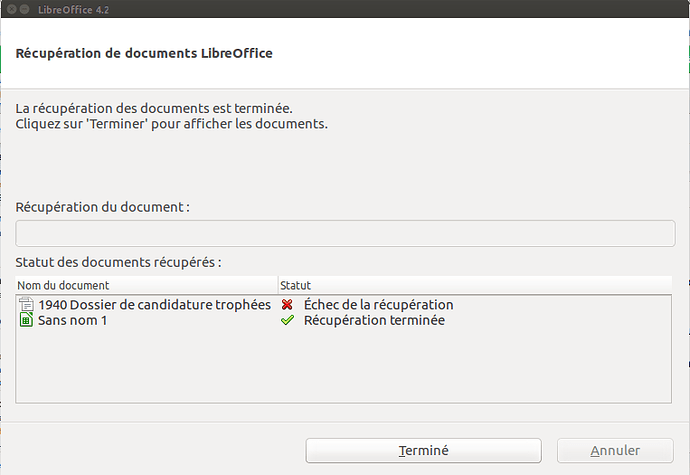I have recently migrated to Ubuntu 14-04 from 12-04.
When I try to launch Calc, he first tries to restore non saved document. I have 2 of them. One fails the second is ok. So I get this screen
Then I click on the done button and Calc doesn’t start.
I have tried several time, the failed documents stays as failed and I am still not able to start Calc.
Any Hint?