Hello
I am trying to make hyperlinks clickable on Cacl. Normally when I use Excel I just need to click inside the cell and the link becomes clickable but it doesn;t work on Calc…
Please edit the question to indicate whether pasting a URL into a cell is not resulting in a hyperlink or clicking the pasted hyperlink is not working. I have answered the latter situation.
As the tooltip suggests, hold down the CTRL key and then click the link:
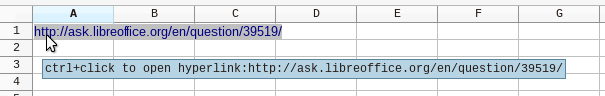
To turn this feature off Tools > Options… > LibreOffice > Security > click Options… button > Security options section > uncheck “Ctrl-click required to follow hyperlinks”.
