I looked into the matter @joe.aquilina.92 asked (Time formats in Calc suitable for use in calculations) as well and found something which appears to me as bug. However before I write a bug report I would get some opinions here.
LibO 4.2.6.3 on XP
I format a cell MM:SS and entered the string 55:30 directly into the cell and get as a result a display of 30:00 and applying the formula =cell/24 the result is 0.0963…
but
formatting a cell HH:MM and entered the string 55:30 directly into the cell and get as a result a display of 07:30 and applying the formula =cell/24 the result is 0.0963…
see the two screen shots:
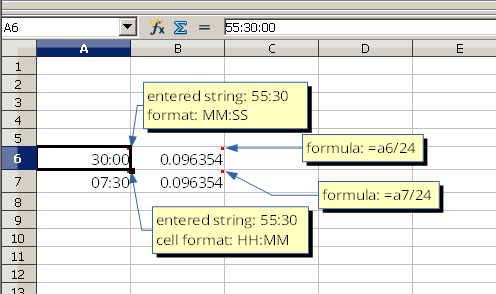
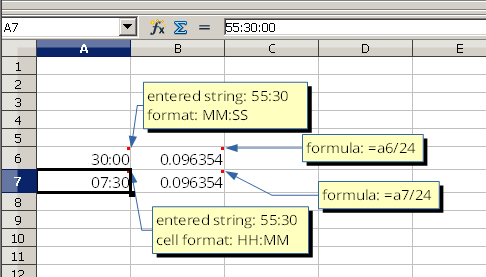
Please also note that the input line displays always 55:33:00 when I choose A6 or A7
The file is attached. TestTime.ods
I would appreciate to get opinions on what I am seeing here.
xxxxxxxxxxxxxxxxxxxxxxxxxxxxxxxxxx
edit after comments:
@karolus and @Lupp - I looked at your answers and come the conclusion that the time must always be entered in a string like h:mm:ss to get it correct. Any other data string entry leads in my sheet to an error and what is displayed is not correct.
Wouldn’t it therefore be necessary to allow only an time entry in as a string of the form h:mm:ss or hh:mm:ss?
xxxxxxxxxxxxxxxxxxxxxxxxxxxxxxxxxxx
edit after comment from @Lupp
@Lupp - Sorry I did not want to say “…of the form h:mm:ss or hh:mm:ss?” but “…of the form hh:mm or mm:ss?”
With your long edit - thanks - my originally planned question “Wouldn’t it make sense…” becomes obsolete. For me the conclusion is to always (=independent of the cell format) enter time in the hh:mm:ss pattern to avoid any mistakes. A key element to understand is “For TOD there is a standard telling that an incomplete notation of the pattern ‘num:num’ is to read in the sense of “hours and minutes given”.” and the automatism that when 24hrs are full the display become 00:00:00 whereas the value in the cell is 24:00:00. This helped me to understand that entering the string 55:30 creates always a 0:07:30 (cell format: hh:mm:ss) or 07:30 (cell format: hh:mm). The value is 55hr 30min which is 48hr+07hr and 30 min but the display is only shows the 7hr+30min beyond the 48hr.
Pretty tricky, thus one must be very careful.
Thanks for the discussion and I hope that it was helpful for others as well.
