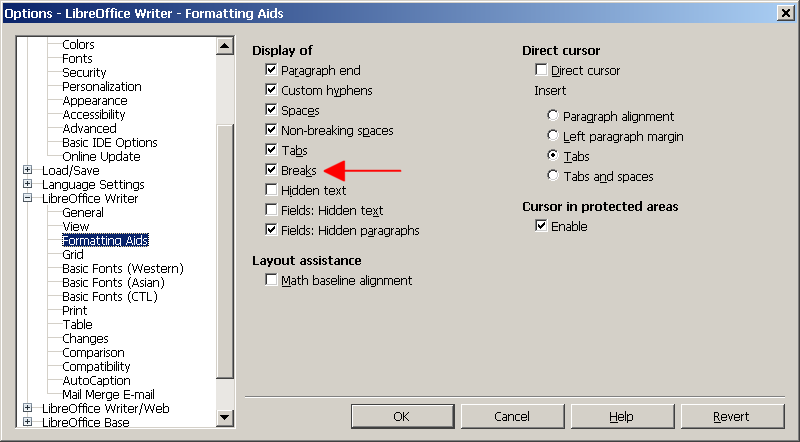I have a long document (thesis) in .odf format, and the page numbers reset themselves to 1 after page 170 or so (the page where the page break occured sometimes changes, but even when I temporarily resolved it -see below- a random page break or two always came back).
I use Ubuntu 14.04 LTS.
To resolve this, I have
- deleted and re-inserted page numbers several times (issue remained)
- searched for visible page breaks between pages (there are none)
- checked in the “format”/“paragraph”/“text flow” tab whether the first paragraph on the reset page had the “Insert Break” box checked (it didn’t)
- looked for the same in the paragraphs before and after the invisible page break, but couldn’t find anything.
- uninstalled and re-installed LibreOffice Version: 4.2.7.2 (that fixed it at first, but then the same thing happened)
I would be massively grateful if you could help please, as I’m not sure what else to try.
Many thanks.