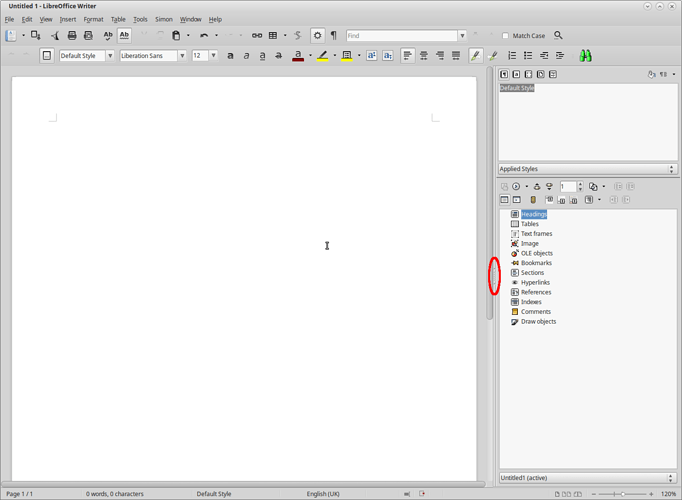Hi – I use the side panel in LO Writer to display the Navigator and the “Styles and Formatting window” (see the attached screenshot). By clicking on the handle, I can show/hide the whole panel (not simply undock the windows, or show/hide the individual components).
Is there any way to do this with a keyboard shortcut? I am familiar with PyUno and can write an python script to do this programmatically if a relevant api is exposed.
I would be grateful for any help with this! Thanks!