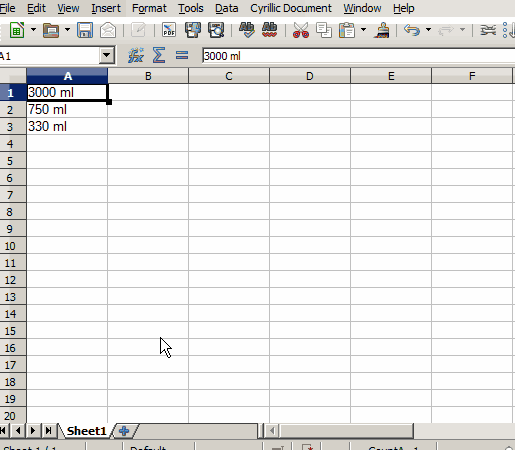I have a column with numbers and letters (volumes with units).
I want to do calculations on the values.
How do I remove the space and the units so only numbers remain? Example of some of the contents in the column:
3000 ml
750 ml
330 ml

I have a column with numbers and letters (volumes with units).
I want to do calculations on the values.
How do I remove the space and the units so only numbers remain? Example of some of the contents in the column:
3000 ml
750 ml
330 ml
Just use the Edit>Find & Replace function.
Select the column
Call the function from the menu or < Ctrl+H >
Input " ml" (with space but without " ) in the “Search for” field and insure that the “Replace with” field is empty (not even a space)
Press the " < Replace All >" button
Fastest way (using the mouse only)