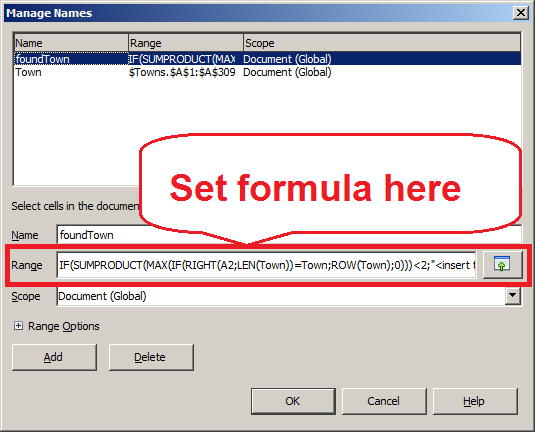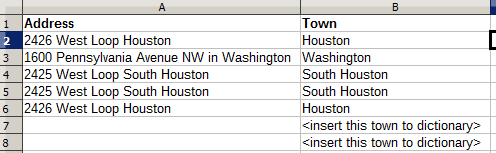I need to parse an address text string to separate the city into a separate column. Two example addresses are:
Cell A1 contains 2425 West Loop South Houston and cell A2 contains 2426 West Loop Houston.
This formula =RIGHT($A2;LEN($A2)-FIND(" “;$A2)) in cell B2 returns West Loop South Houston and =RIGHT($A3;LEN($A3)-FIND(” ";$A3)) in cell B3 returns West Loop Houston. Both of these results return part of the street address with the city, but I need to return only the city. The city can be two words as in “South Houston” or a single word “Houston”. The length of the city name is unknown.
Thanks for help with this.