I have 200 items that look like this:
I want to select all of it, copy it, and paste it into a new table so it looks like this:
link text
Is this possible?
Its hard for me to know what words to web search for to find what i want.
Can it be done in Excel using a script?
