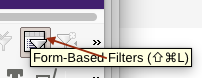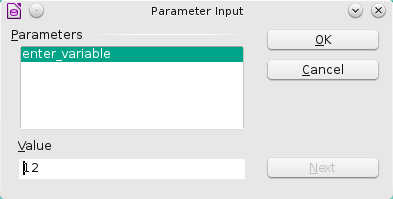For arguments sake I work in a “real estate” office. I want to create a database of several buildings, with records of all the residents in each building and all the contractors that work on each building. I’m trying to construct a reusable method of searching for a resident or contractor without creating a new query every time.
I’m envisaging something that looks like a form, with a “search” and “clear” button.
Forgive my possibly obvious question, I am new to databases.