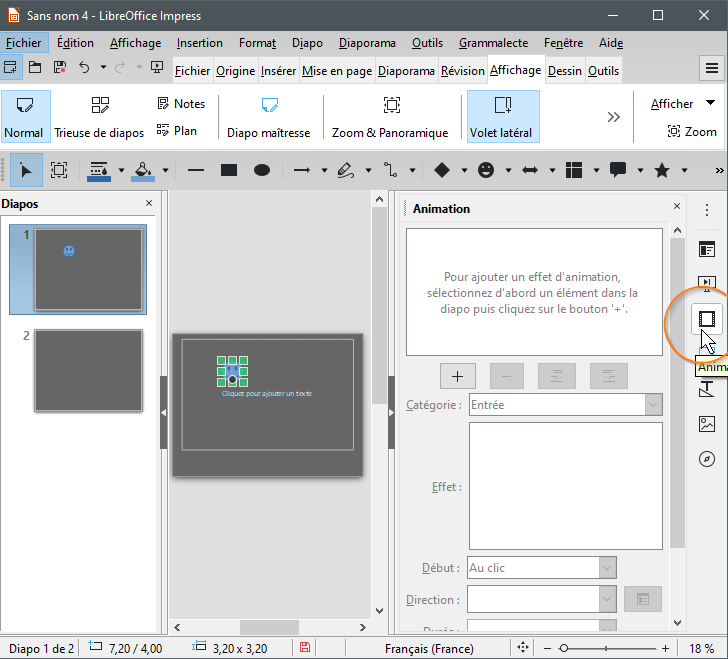I have an object to animate. When I right click on it I get an option to click on Custom Animation, but when I do nothing happens. I do not get a pane in which to click “add” as suggested in “Help”. If I click on the object, go to “Slide show” in the top line menu and then click on that and then on Custom Animation, again, nothing happens. Another pane to continue does not appear.
Do you have the sidebar open?