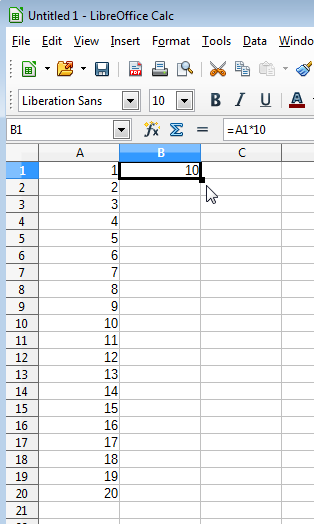I am copying a function from a cell to all cells in a column using Drag-and-Drop and releasing the mouse. The problem is the rows are thousands so i need to have a quick alternative to that.
What about Ctrl+Shift+End (select all cells from current to end of data, to last used cell) and then Ctrl+D (fill down, menu Edit-Fill-Down)?
Thanks for the solution
Hi - In cases where the range is contiguous you can double-click the fill handle (the black square on the bottom right of the cell). In the example below, double click on the fill handle copy the formula in B2:B20
See help