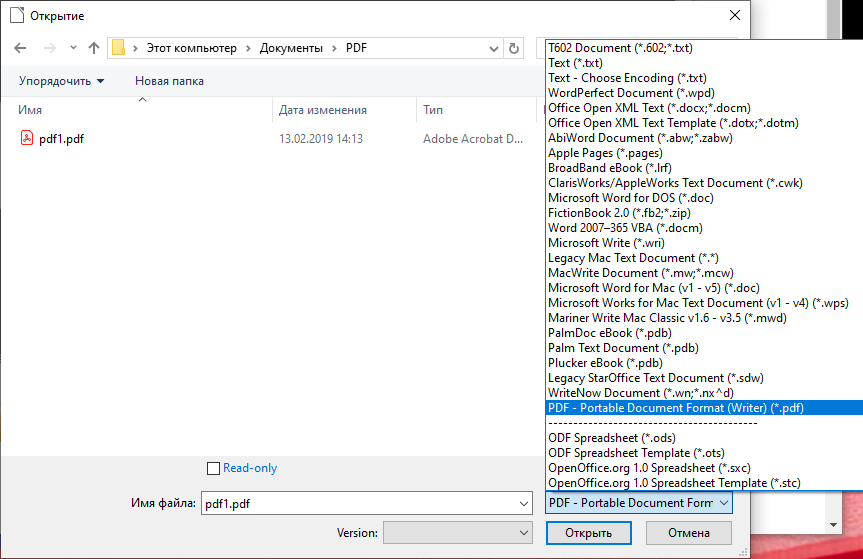Hello,
Question: is there a way to convert multi-page PDF documents to ODT so they can be linked to from a Master Document. And, if so, is there a way to do this for many PDF documents, (in a batch?)?
Use Case:
I often draft legal documents which, and in their appendices, have attached PDF documents which are “Exhibits”.
Unfortunately, it does not seem that Master documents allow linking to PDF documents which would be composited into the final document.
When I go to export/print the “composite document,” I need all of the linked PDF documents to print in their place, and for the master document to maintain correct page numbering.
Thank you!