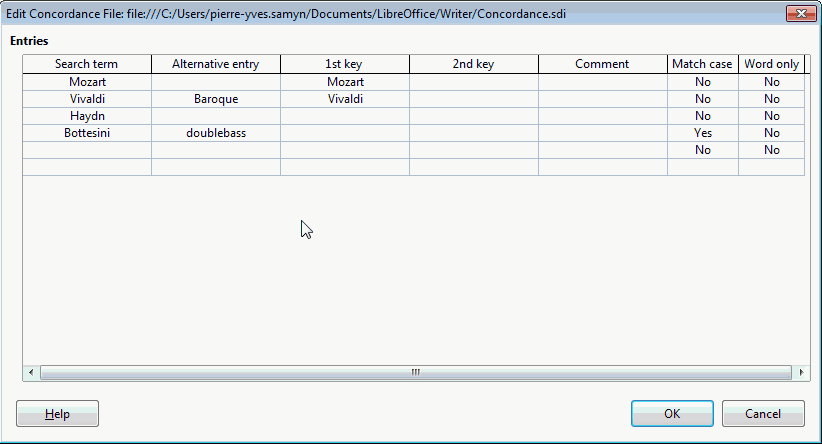Question 1: Is there a way to predefine an Index Entry in LibreOffice Writer, that allows you to reuse an Index Entry, without having duplicate entries?
Question 2: Is there a way to: (1.) highlight the text you want to index; then (2.) “Navigate” to already existing index entries in your document; (3.) Then double-click that entry; and then (4.) your highlighted text is automagically added to the index; (5.) and also Index Entry would apply a character style to the selected text?
Question 3: OR Alternatively, Is there a way to: (1.) Define a Character Style that is associated with a specific Index Entry; (2.) When applying that character style, the selected text would be added to the index? (This would un-ideally result in character styles for every Main Index Entry in the document).
Problem: In LibreOffice Writer, adding alphabetic Index Entries often results in many, many duplicates in the Index “browser,” when adding a new Index.
Use Case:
I have complex legal documents, that often have index entries, which are referenced to many, many, times throughout the document.
- There is a case, which says, “Wow, everyone is kinda crazy,” BOB v. RALPH 243 F.99d 102, 103 (15th Cir. 2099), and it sets precedence in such and such a way.
- This is a line about something else.
- This case, (ibid. at 1014), also says such and such.
- But its opinion, (ibid. at 1015), is superseded by local statute.