I know that MS Word has automatic numbering of footnotes, where you just go Insert–>Footnote, and it automatically numbers and creates a list at the bottom of the page. It also automatically renumbers and reorders them if you reorder the sentences. I would like to know if Libre Office has a similar function. All I can find is Insert–>Section–>Footnotes/Endnotes, which creates a new section, but it doesn’t behave any differently than any other section; it just stays at the bottom of the text, not permanently at the bottom of the page. It also doesn’t create the superscript, and I don’t know how to get it to automatically number.
Does this function exist in Libre Office, and if so, how can I use it?