I know I can use “move to front” or “move to back” on individual objects. But I don’t know of an easy way to check the order of all the objects in a page - which might have 100+ objects on it - and to fix the order. I have coordination problems and arm injuries, and trying to select each object, and either mouse through the menu or use the awkward keyboard command doesn’t help. (At least it’s a one-handed keyboard command!)
Hi
If you want to check the order of objects I do not see clearly what could be better than a visual check. As for changing the order, besides the context menu and keyboard shortcuts mentioned, there is the toolbar that allows it.
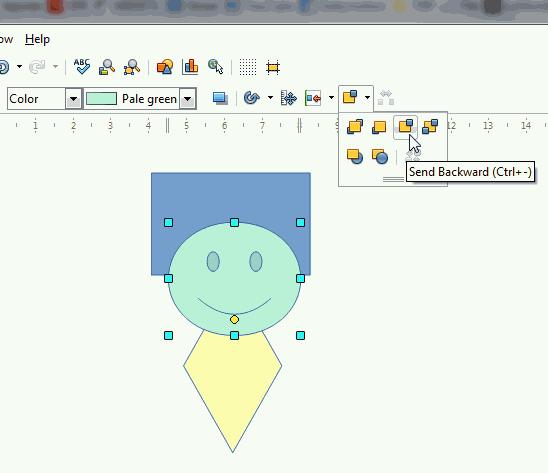
Regards
If you want to check the order of objects I do not see clearly what could be better than a visual check.
I don’t understand. You have an example with 6 items which overlap each other. I have 97 items on 1 page which are often next to each other, and 10 pages for 1 project. I have coordination problems and I had a lot of trouble putting them in the right place, and I don’t want to take them out to check whether they’re in the right order.
As for changing the order, besides the context menu and keyboard shortcuts mentioned, there is the toolbar that allows it.
Thanks. I hadn’t known about that.
I had already understood that you have to handle many objects. What I did not understand, and this is still the case sorry, that’s what you mean by check whether they’re in the right order.
