Recent updates changed color handling in LibreOffice Draw. Now there is a handy grid to select an appropriate color for a line, but a long list, without the defaults, to select an appropriate color for a fill. Is there any way to subsitute a grid for the list in the toolbar?
Hi - The “handy grid” is available in the sidebar as well for the color line that the filling.
[EDIT]
Display the Sidebar with the Show button or check Sidebar in the View menu if it is not displayed:
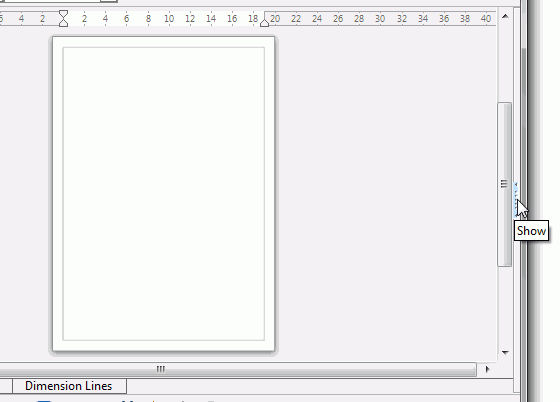
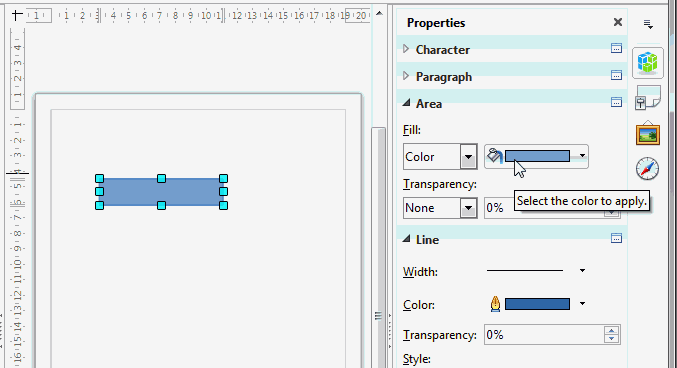
Regards
Sidebar? Color line?
Sorry, your comment is too laconic, I do not understand it. I completed my answer with screenshots. HTH.
