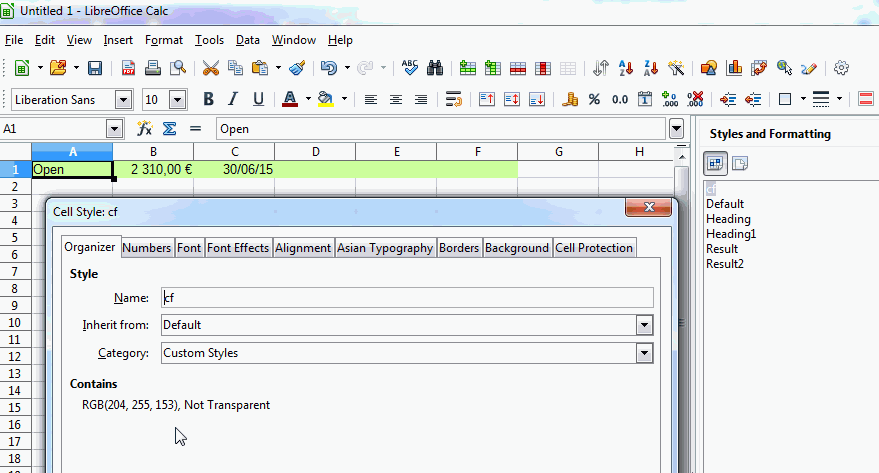Hello
I have an xls file with conditional formatting which highlights a row of cells when the value of one of those cells is “Open”.
The conditional formatting works in as much as it highlights the row, but for some reason it removes the existing cell categories from that row. So, for example, dates cells are not being displayed in a date format. If I try to change the category back to date nothing happens.
Is this because it’s an xls file? Or something else I’m missing?
Thanks
Scott