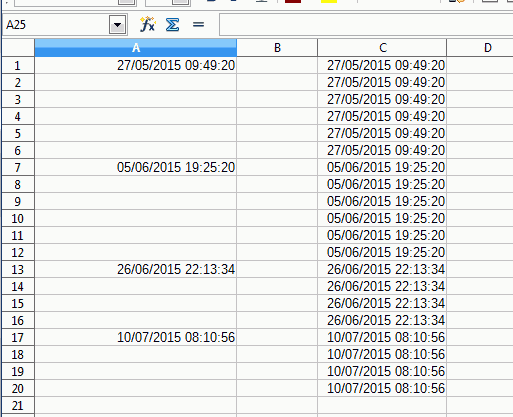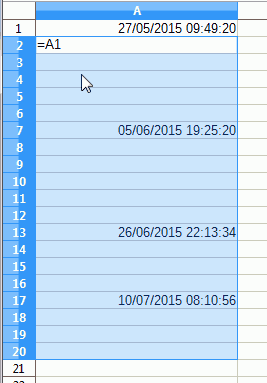I have a .csv file with a transaction data for my job, and I’m trying to interpret the line items in a way that corresponds with the timestamp for their respective transactions. Each transaction is set up in the way you’d see a receipt in a retail store, with distinct lines for the timestamp, each line item, and misc. data including transaction #'s. In my working copy, I’ve filtered out everything except for the relevant timestamps and line items. Is there any way to get the timestamps to fill the empty cells beneath them? Alternatively, is there a way to compile the raw data back into individual transactions using Base?
Any assistance or suggestions would be greatly appreciated.