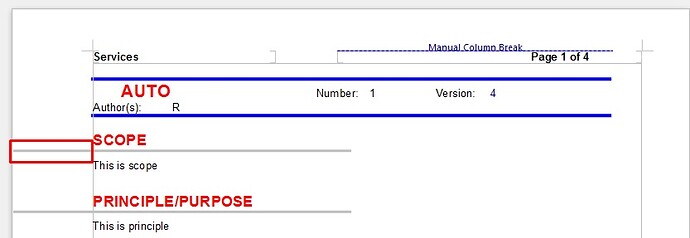I am trying to edit a MS word document programatically with libreoffice UNO java api and convert to it to pdf. It works fine. but the Line format seems to have gone wrong. I opened the docx in LibreOffice GUI. I see it as
If I right click - Postion and Size → Horizontal from left to 1.0 it gets corrected. I am not sure how I do it using UNO java APIs.
As I saw line is Anchored as a paragraph I thought it is a Graphic. I tried this but got not elements.
XNameAccess xNameAccess = xTextGraphicObjectsSupplier.getGraphicObjects(); String[] allImages = xNameAccess.getElementNames( );
Then I realized it may be a shape. I am not sure how to do this programatically Please help