In Writer after right clicking and replace image… I go to format image and select original ratio and I get no joy. How can I get the image to the correct ratio after replacing an image?
Seems selecting in crop “Keep image size” instead of “Keep scale” does the job:
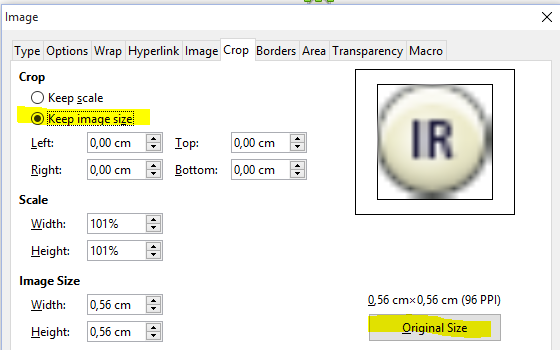
Thanks that works very well for me… although very counter intuitive. Would you consider this a bug? should I file a report?
Yes you can  report and wait for a developer who likes to work in it. Have you thought about a more intuitive way?
report and wait for a developer who likes to work in it. Have you thought about a more intuitive way?
Perhaps both an Original Size and and Original Ratio button would be prudent?
I think you know the address to report: https://bugs.documentfoundation.org/enter_bug.cgi, mark it as enhancement.
