Hi MXXIV
You give zero indication of either LO version nor OS+version, so it is difficult to be exact.
You add a border to your paragraphs by formatting the Style. This is how to make a temporary change (edit the style (F11) if you want it permanent):
- (
menu):Format→Paragraph...→Borders
These are the effects with variants on the Enter keyboard command:
-
Enter/⏎ (Return) :: New paragraph :: (U+000D) CARRIAGE RETURN (CR)
-
Shift+Enter/⏎ (Shift+Return) :: New Line (same paragraph) :: (U+000A)
LINE FEED (LF)
-
Ctrl+Enter/⏎ (Ctrl+Return) :: New Page :: (U+000C) FORM FEED (FF)
Next, your difficulties with this (easily explained, I hope):
“I tried Ctrl+Enter, Alt+Enter and Shift+Enter, but I always end up with this…”
Using Enter will start a new paragraph. The new paragraph will have exactly the same style as the old paragraph. If you do not want that, then create all the paragraphs first & go back afterwards to give them their unique styling.
If this helps then please tick the answer ( )
)
…and/or show you like it with an uptick (∧)

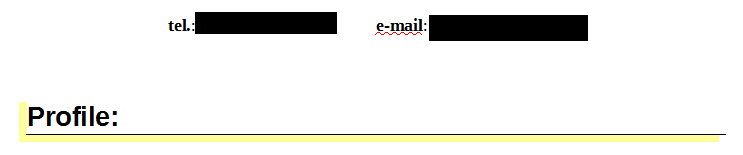
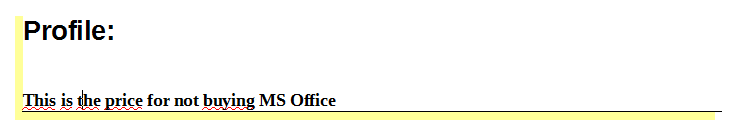
 )
)