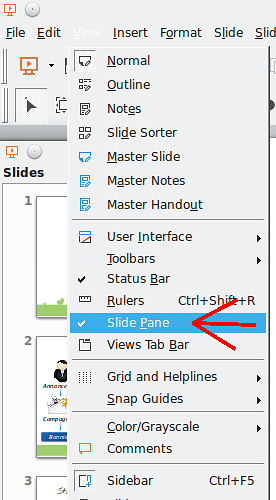You know the tab that shows you all your slides on the left?The one that you can quickly browse through slides.I clicked the x by mistake and now I can’t open it again.Please help me.I use version 1:4.2.4-0ubuntu2.
Hi
-
If the sides tab has been closed, with Windows version you have menu
ViewSlide Pane. -
It is also possible that it have been hidden. In this case
Clickthe button on the edge of the docked window to show or hide the docked window. This button has changed in new version :
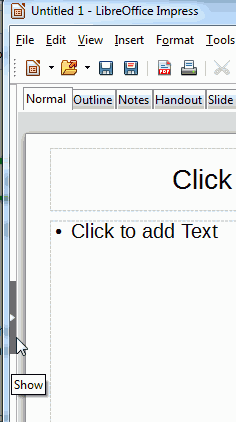
Explanantions & look for previous versions available here.
Regards
Interestingly this didn’t work for a read-only file, I had to open the file in write mode before the slide pane would show.