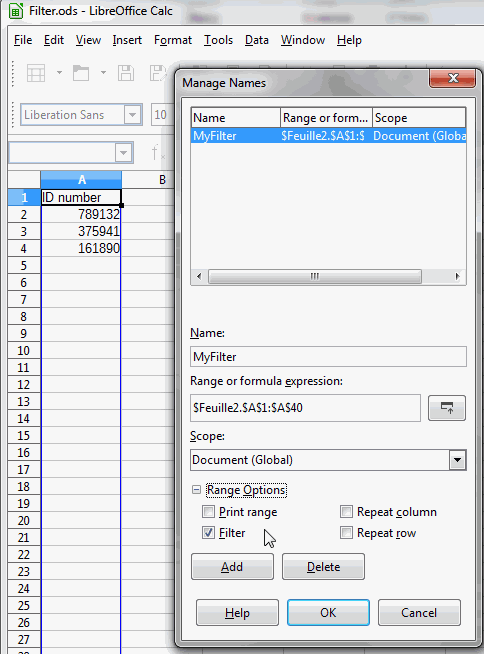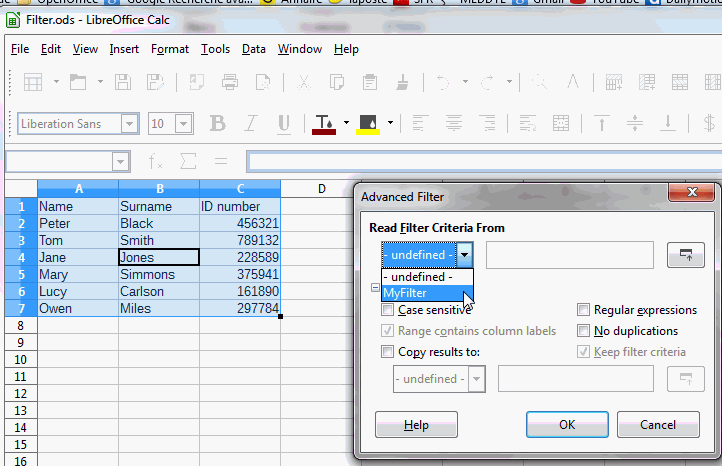Hello everybody.
I am relatively new to these things so please have patience with me. 
I need to select rows which contain a number from a list of numbers which is in a column in a different sheet, like so:
Sheet 1:
Name Surname ID number
Peter Black 456321
Tom Smith 789132
Jane Jones 228589
Mary Simmons 375941
Lucy Carlson 161890
Owen Miles 297784
Sheet 2:
ID numbers
789132
375941
161890
I need to select the matching rows in Sheet 1 (the ones beginning with Tom, Mary and Lucy in this example).
I was hoping I could use the Standard filter function for this, however the Value field in it only seems to accept a static value, not a range like Sheet2.A1:A3 which is what I would need.
What is your suggestion? I guess I have to write a macro for such a thing?
Thank you very much and have a nice day
Petr Břeň
(P.S. I’m using LibreOffice 4.4.5.2 on Fedora 22 x86_64, if it’s of any importance.)
Edit:
I guess I described the issue in an overtly complicated manner.
I basically need to show rows which contain a number from a separate list of numbers.
Names of the columns don’t matter, the fact that it is a number doesn’t matter, just show rows matching a string from a list of strings.
It should work just like this: if a row in the first sheet contains a number from the list in the second sheet, show the row. If a row in the first sheet doesn’t contain a number from the list in the second sheet, do not show the row.
Thank you very much
Petr