The first thing to do with weirdness like this is to rename your Profile:
Restore a Default Profile
I would suggest that you Restore a Default Profile as the very first action (the actions below are easily reversible).
Note that when you uninstall LO/OO it does NOT uninstall/delete the profile.
The profile contains a user’s setup.
“If you notice any strange behaviour on LibreOffice, or simply it fails to start, the first thing to try is to reset the user profile.”
- Shut down LO/OO (also quickstarter)
- Find your profile
- Rename the dir
- Restart LO and/or Quickstarter
(on restart, LO will re-create the Profile directory + contents, using full defaults)
If this helps then please tick the answer ( )
)

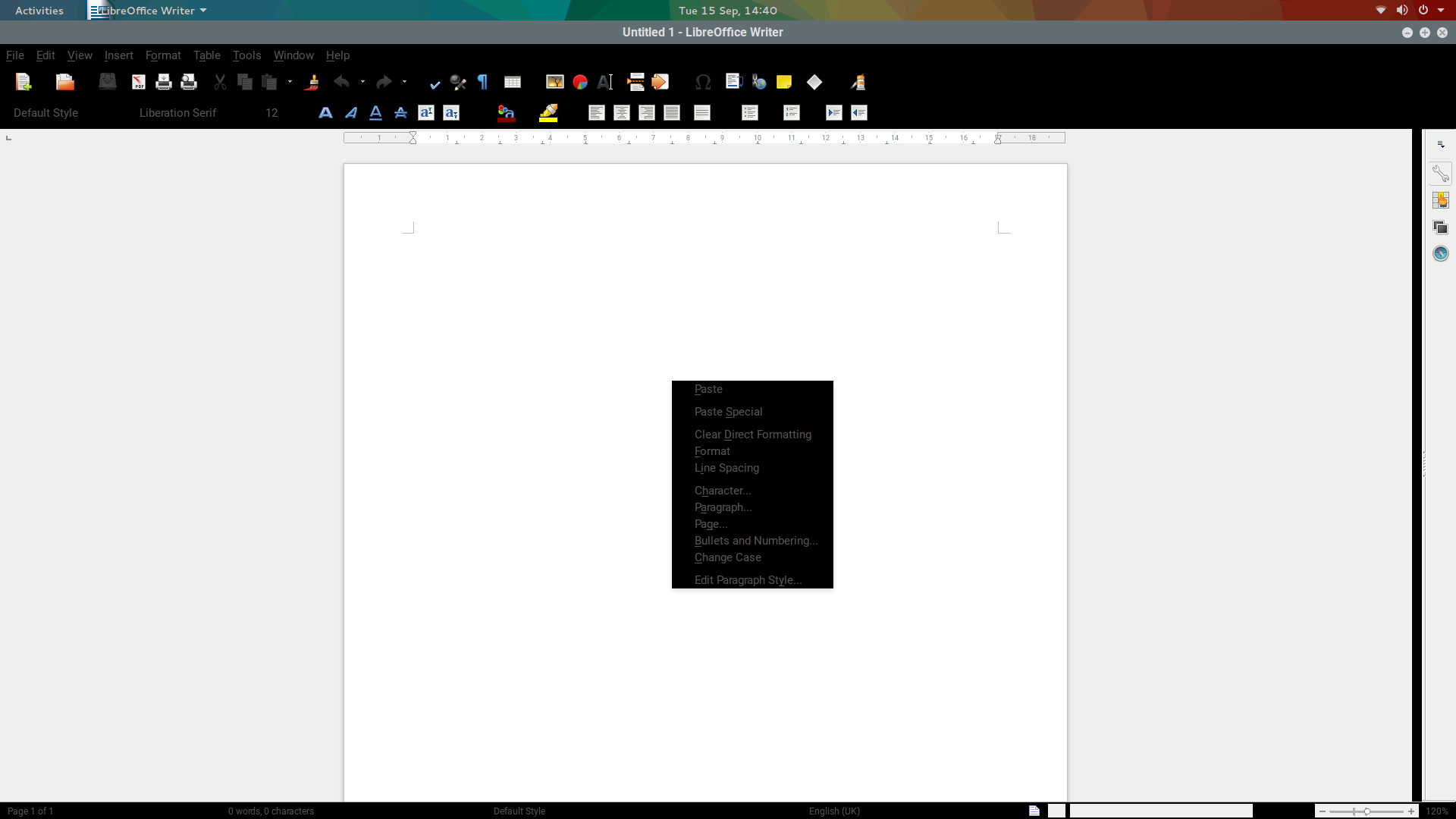
 )
)